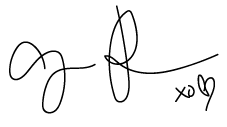Organizing your photos
If your camera roll or what I like to call “your digital shoebox” you're not alone. Organizing your photos can feel overwhelming, but with the right tools and guidance it can actually be rather easy to maintain.
Here’s a guide to organizing your photos using Google Photos, Apple Photos and professional services like Legacybox and EverPresent.
Start With a Digital Home Base
Whether you’re team iPhone or Android, the first step is to choose a digital hub for your photos.
Google Photos:
Albums: Create albums by event, person or theme. You can also share them easily with family or with your designer 😘
TIP
Use the “Favorites” feature to flag special photos.
Periodically go through your photos to delete duplicates or screenshots you don't need.
You can share any album directly with me at aripley@shoeboxalbums.com if you'd like help turning it into a custom photo album.
Apple Photos:
Albums & folders: You can create albums (ex. Hawaii 2023") and organize those albums a step further into folders ex. Vacations
TIP
Use the “Hidden” album for photos you want to keep but not have front and center.
Tap into the Search bar to find photos by date, location or even object
iCloud albums can also be shared with me at aripley@shoeboxalbums.com when you’re ready to begin a custom project.
Photo and Keepsake Services That Help You Preserve Physical Keepsakes
If you’re sitting on decades of old prints, slides or VHS tapes. That’s where companies like Legacybox and EverPresent come in.
Legacybox.com
What they do: They digitize old media like photo prints, VHS tapes, film reels, and audio cassettes and send it back to you on a thumb drive, DVD or via cloud.
Best for: People who want to box up old items and send them off for easy digitizing with minimal customization.
TIP: Once you receive your digital files, upload them to Google Photos or Apple Photos or share them with me directly for safekeeping and album creation.
EverPresent.com
What they do: EverPresent offers a more concierge-level service. In addition to digitizing, they help organize, label, and even create photo books (but…don’t use them…hire me 😉).
Best for: Families looking to preserve extensive archives or who want help creating a more narrative structure around their photos and videos. Or if you have old scrapbooks that need high resolution photos taken, this is the place for you. They also provide digital photo organization services.
TIP: If you have specific dates, names, or stories associated with old photos, share those details when you work with EverPresent. Once your photos are digitized, you're welcome to send them along to aripley@shoeboxalbums.com to start building something beautiful.
Organize with a Purpose
Here are a few ideas for organizing them:
By person (great for family history projects)
By event (weddings, vacations, graduations)
By year (especially helpful for printing year-in-review albums)
By theme (ex. Dad’s fishing trips, Home renovations, Childhood)
You don’t need to be perfect, lord knows I'm not. ((guilty!!)) Start with one category, and build from there.
Back It Up
Once you’ve spent time organizing your photos, make sure they’re backed up in more than one place:
Cloud storage (Google, Apple, Dropbox, etc.)
External hard drive or SSD
Consider a physical keepsake—like a custom-designed photo album—to bring your favorite images off the screen and into your hands.
Every Photo Tells a Story
If you ever feel stuck or want help turning your photos into something truly special, I’m here to help. You can email or share photos directly with me at aripley@shoeboxalbums.com or start your album journey here to get started.